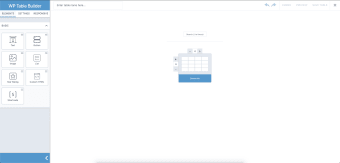Free drag-and-drop table plugin
WP Table Builder is a free website table builder for WordPress that lets you create various lists. Like TablePress, Data Tables Generator by Supsystic, and Posts Table Pro it has elements that you can customize to match the theme or data. There’s also a cell management function to different row and column details.
The process starts with the automatic generation of a table based on your initial input. The drag-and-drop feature comes into play once you’ve defined the number of rows and columns, giving you more flexibility towards a unique design. Once saved, you can place the shortcode onto the relevant page or post, or export the tables as XML or CSV files.
Generate tables for your site
While you can generally at a table with coding on WordPress, a better option for beginners is WP Table Builder. All you need to do is indicate how many rows and columns you need, and the plugin will create the table for you in moments. From there, you can customize any small details and insert the list of information you want to display to the site visitors. It presents a better structure, and you’ll only need to place a shortcode on the page.
Move cells for a better design
When you’re ready to upgrade your table to an advanced version with more functionality, WP Table Builder has a panel on the left side of the screen with various items. It doesn’t take much effort to drag any one of these items onto the active area and integrate it with the table. It’s similar to how you would add blocks from Elementor to your post or page.
Import and export tables
If you’ve created tables on a different program or plugin like TablePress, you can import them into WP Table Builder without too much hassle. You might want to import bulk CSV files, which means you’ll need to upload a zip file. In the same way, there’s a way to export the tables for use on other sites.
Crafting tables onto pages
WP Table Builder is the ideal table design plugin if you want a straightforward interface with drag-and-drop functionality. While there aren’t any advanced features, you can experiment with the appearance and functionality.